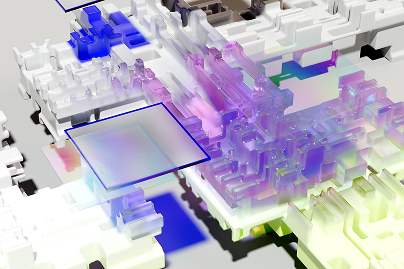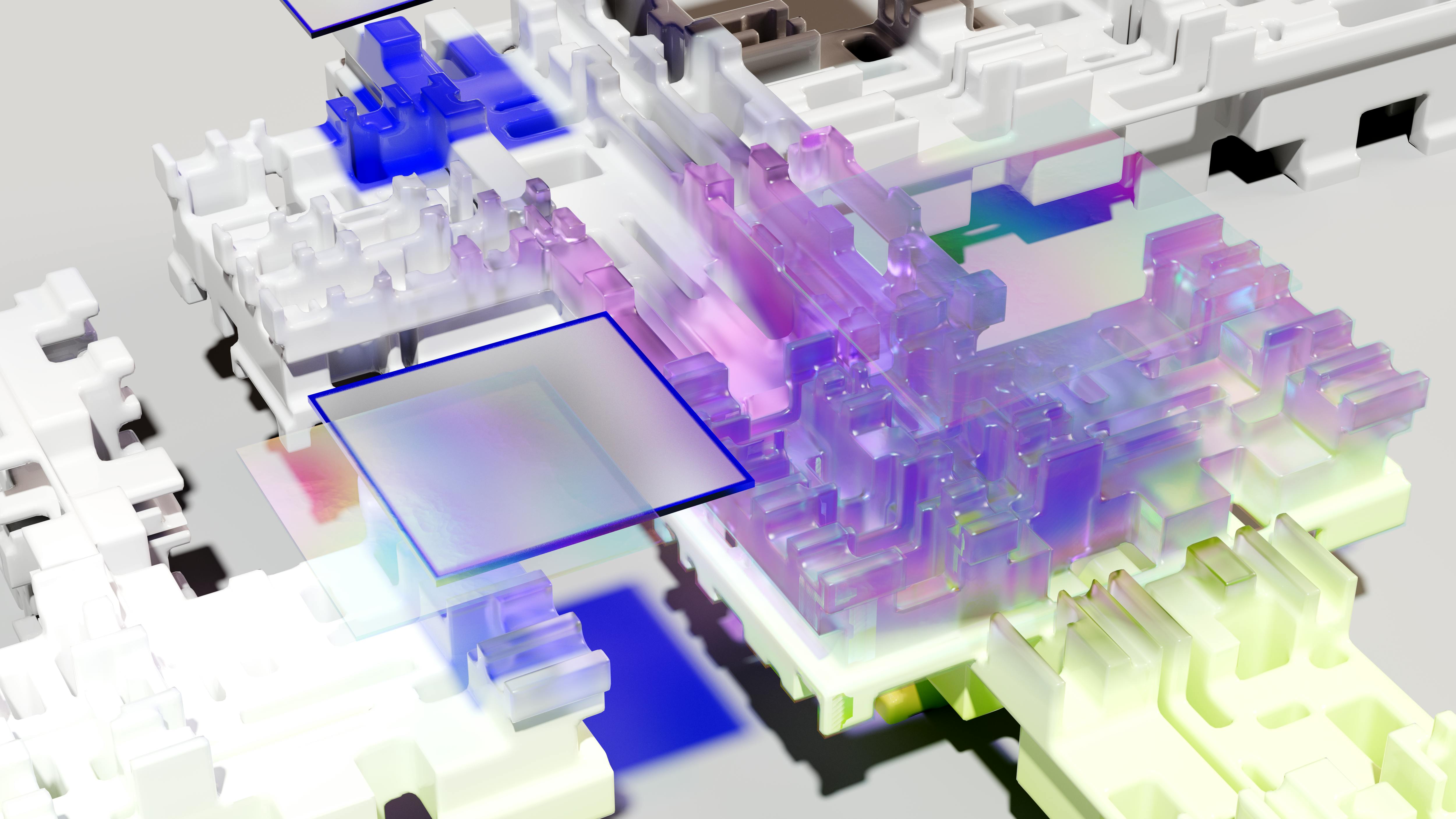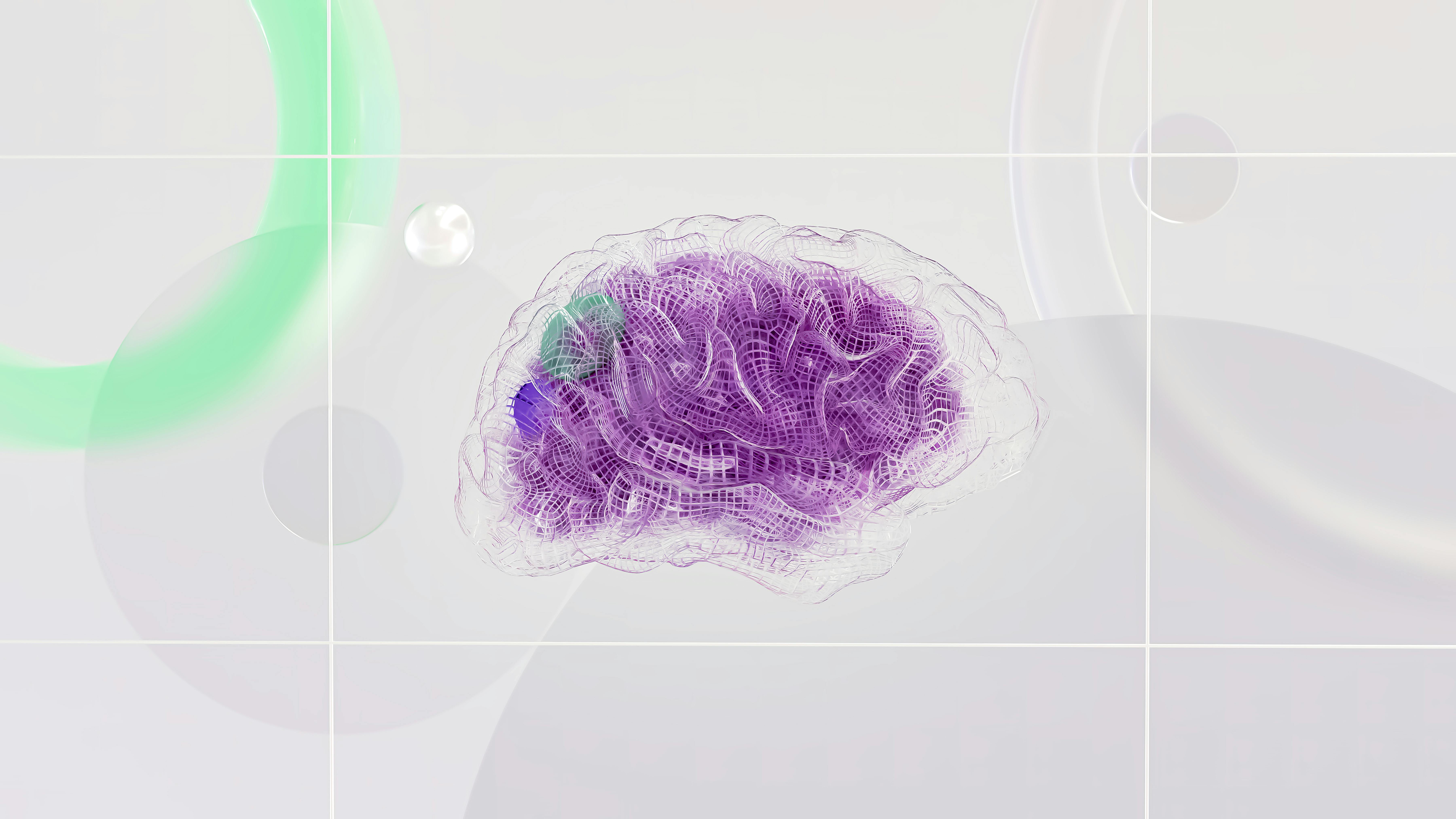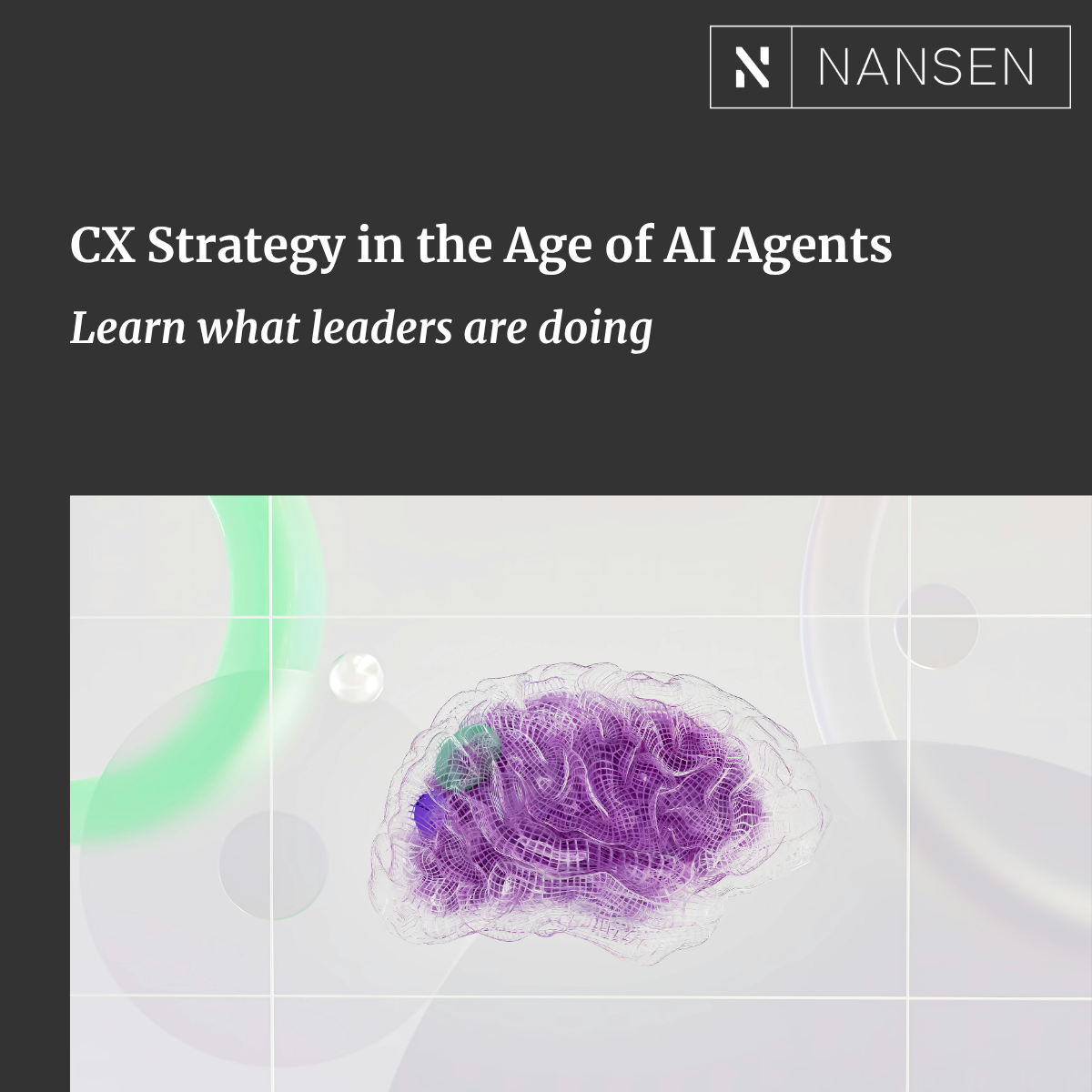1. Embrace the Drag-and-Drop Functionality
The core feature of Optimizely Visual Builder is its intuitive drag-and-drop functionality. This allows you to easily move elements around your webpage without needing any coding skills.
Benefits of Drag-and-Drop
- User-Friendly Interface: The drag-and-drop feature makes it easy for marketers to create visually appealing pages quickly.
- Real-Time Updates: See changes in real-time as you drag elements around, making it easier to visualize the final product.
- No Coding Required: Focus on creativity and strategy rather than getting bogged down with code.
2. Leverage Multi-Language Management
In today's global market, having a multi-language website is essential. Optimizely Visual Builder allows you to create and preview content in various languages seamlessly.
How to Use Multi-Language Management
- Create Multi-Language Content: Easily switch between languages while editing to ensure consistency across different versions of your website.
- Preview Multi-Language Pages: Use the preview mode to see how your content will appear in different languages before publishing.
3. Utilize Interactive Preview Mode
One of the standout features of Optimizely Visual Builder is the interactive preview mode. This feature allows you to test forms, buttons, and other interactive elements before they go live.
Why Interactive Preview is Crucial
- Test Functionality: Ensure that all interactive elements work as intended, reducing the risk of errors when the page goes live.
- User Experience: Interact with elements just as your visitors would, allowing you to fine-tune the user experience.
4. Build and Manage Custom Elements
Optimizely Visual Builder enables you to create reusable components like buttons, banners, or hero sections. These custom elements can be managed both in the UI and in code, offering maximum flexibility.
Steps to Build Custom Elements
- Design Once, Use Multiple Times: Create a library of custom elements that can be reused across different pages.
- Consistency: Maintain a consistent look and feel across your website by using the same custom elements.
- Flexibility: Both marketers and front-end developers can manage these elements, ensuring they meet both design and technical requirements.
5. Optimize with Template Management
Template management is a powerful feature that allows you to save and reuse experience and section templates. This can significantly speed up the content creation process.
How to Optimize with Templates
- Save Time: Create templates for frequently used sections to speed up the content creation process.
- Ensure Consistency: Use templates to maintain a consistent design and layout across your website.
- Easy Updates: Update templates centrally to reflect changes across all pages that use them.
Key Takeaways
Optimizely Visual Builder is a game-changer for marketers, offering a suite of tools designed to simplify content creation and editing. By embracing drag-and-drop functionality, leveraging multi-language management, utilizing interactive preview mode, building custom elements, and optimizing with template management, you can create engaging and consistent web experiences with ease.
Ready to transform your digital strategy with Optimizely's Visual Builder? Contact us to learn how our expertise can help you unlock the full potential of your digital experience platform. For more tips and insights, check out our blog on how to start personalizing your digital experience in 3 easy steps.