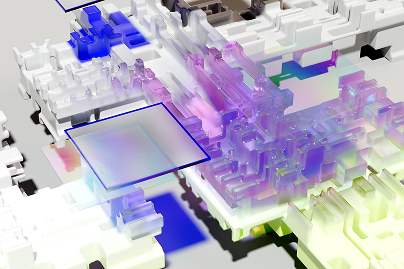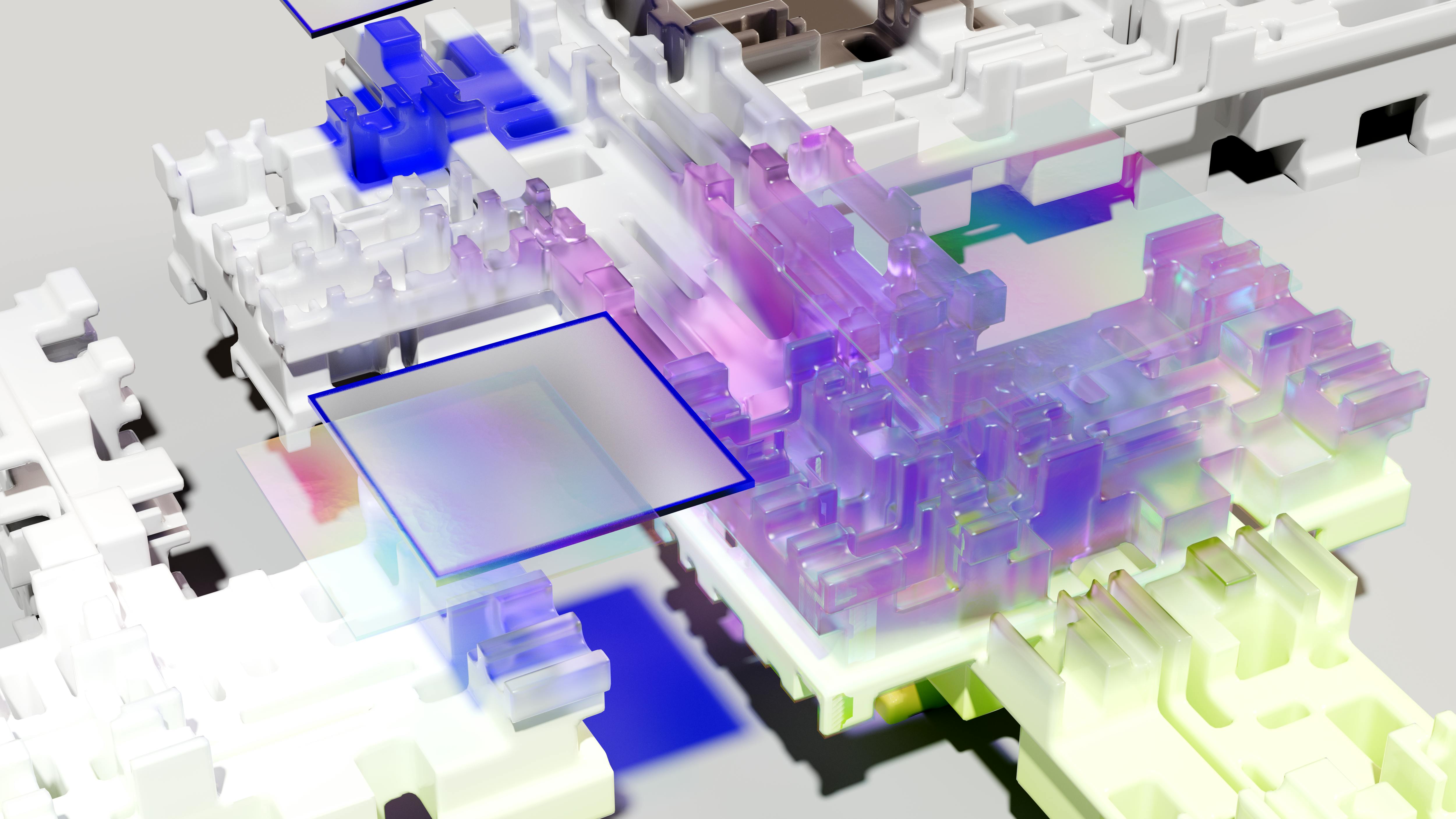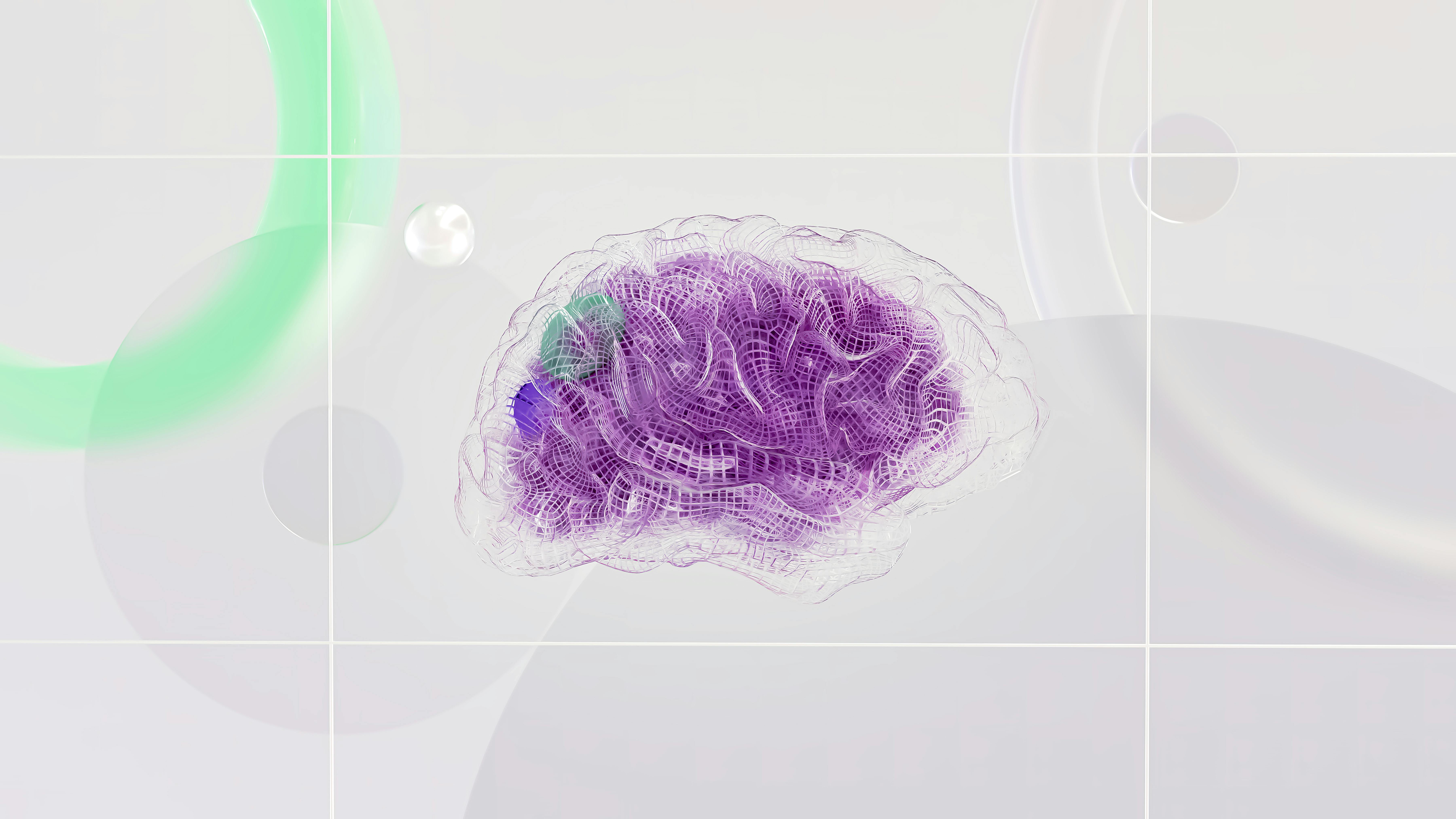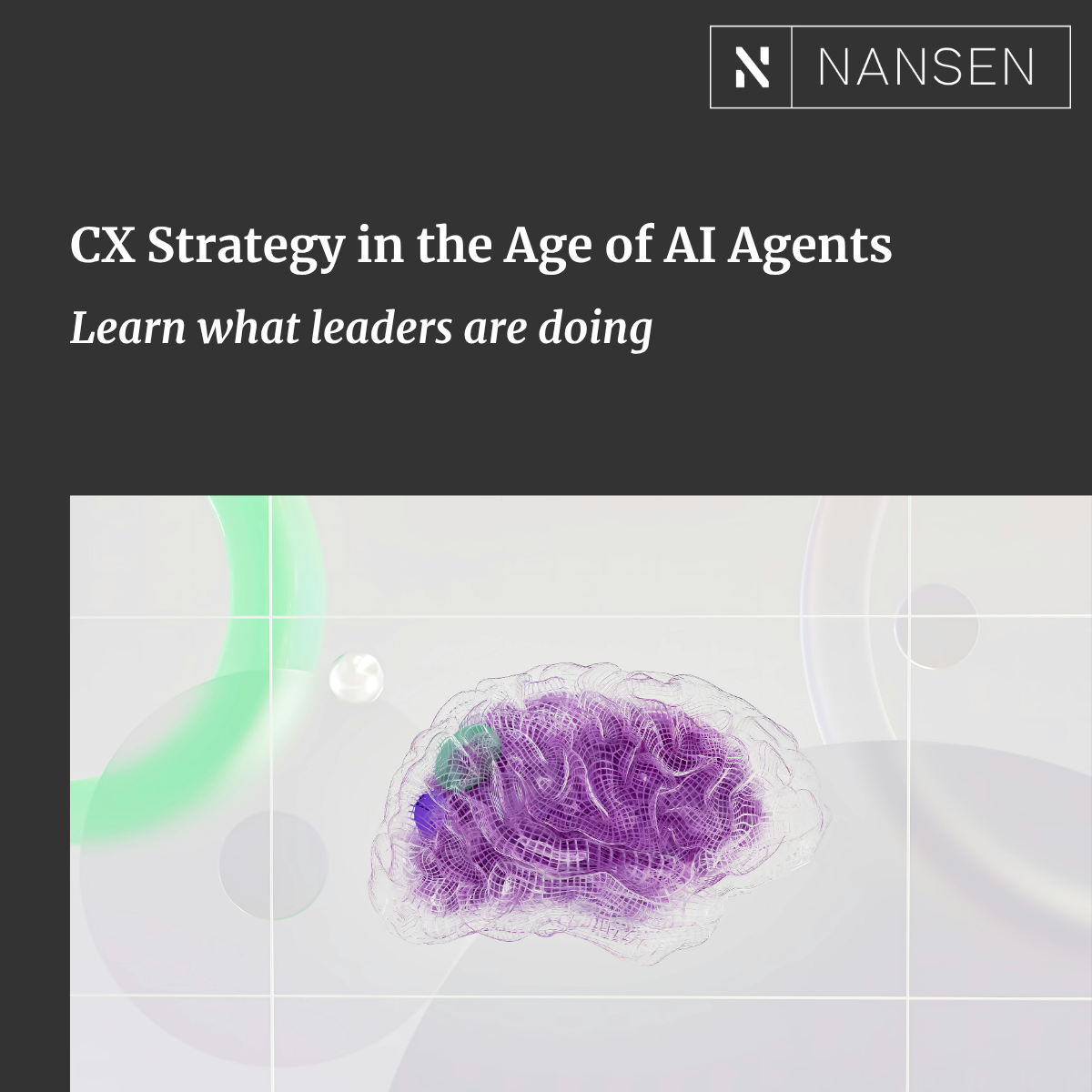Beautiful websites that provide meaningful experiences for customers are critical to e-commerce success. Equally if not more important, however, is ensuring the search engine optimization (SEO) of your digital marketplace. Because to meet brand objectives, even the most seamless, cutting-edge shopping experience needs shoppers.
Some e-commerce experiences are global, requiring complex content management systems (CMS), pages in multiple languages, and localized information for different markets. Others are simpler, focused on penetration in one geographic area with a single line of products. In terms of design and user experience (UX), those types of e-commerce sites might look very different — but when it comes to SEO, the same rules apply.
Our e-commerce SEO checklist makes the optimization rules easy to understand. Both new and redesigned websites can suffer from poor search engine rankings while Google’s algorithms work to assess (or re-assess) the site’s authority. By crossing your t’s and dotting your i’s, you can avoid the SEO dip.
From website structure to usability considerations to visual and text content optimization, the checklist below will help you audit and optimize your digital shopping experience before launching or updating your site.
Ecommerce SEO Checklist
Measure your site performance with Google Search Console
As the premier search engine, Google provides a host of free SEO tools to audit sites and improve search engine rankings. Installing Google Search Console is an important early step for SEO on your e-commerce site because it monitors key aspects of your site’s search performance. We’ll get into some of the most common issues that Google Search Console reports highlight later in the checklist.
Generate an SEO score report using Google’s Lighthouse tool
Lighthouse is a free, open-source tool facilitated by Google that will audit your e-commerce site for a relatively narrow yet essential set of SEO parameters. The resulting report will give you an SEO score out of 100 and also suggest potential remedies for scores below 100. Lighthouse provides a list of site elements that may negatively impact SEO ranking and ideas for how to fix it.
Get familiar with and prioritize “usability”
“Usability” is a slippery concept because tools cannot specifically measure good user experience. Usability, however, is an important ranking factor. A site with strong usability will keep visitors engaged, allowing them to easily navigate the site and reduce bounce rate.
A number of critical tactics will help you strengthen your e-commerce site’s usability. Perhaps the most important is creating a strategic hierarchy for site content. If you’re selling shoes, that hierarchy may start with a Men’s Shoe page and Women’s Shoes page at the top; from each of those pages, more specific ones follow (Athletic Shoes, Casual Shoes, etc.). A clear site hierarchy not only benefits your users, but it also helps search engines quickly determine how different pages on your site function and suggest the best possible destination for users.
Beyond establishing a clear content hierarchy, you can improve your website’s usability by taking steps to fix any barriers that exist in the customer journey. Are broken links hiding within your site? Fix them. Have you noticed a high bounce rate on a certain landing page? Make changes. Is your mobile experience lacking? Update it to be more responsive. All of these steps improve the user experience on your site and thus strengthen your SEO.
Check your DNS records and domain-level redirects
Delivering the simplest possible user experience is key to strong e-commerce SEO. And a critical step in delivering that smooth experience is ensuring that your website’s DNS records are set up correctly.
Make sure users can get to your site regardless of how they enter your URL in their browsers. They should be able to get there if they type www, http, https, or without any preface. To search engines, those different URL formats are all considered separate subdomains and must be redirected to your preferred domain setup.
If you are relaunching a new version of your e-commerce site, it’s important to resolve any pages that have multiple redirects. For example, if you’ve changed the URL for your “news” page from www.yoursite.com/news to www.yoursite.com/latest and have a single redirect set up, that’s fine. But if you then change it again to /updates, go back and resolve your redirects to avoid pinging multiple URLs, which Google does not like.
Create a user-friendly URL structure and avoid queries
As made clear in the previous checklist point, search engine algorithms are picky when it comes to URLs. Having an SEO-friendly URL that is easy for both the user and the search engine to understand is a crucial positive ranking factor. This tactic is related to the point we made earlier about usability and site content hierarchy; the URL for any given page on your website should make clear which parent category that page fits into, and convey some information about the page content.
It’s also important to avoid “queries” or “parameters” in your e-commerce site URLs. Queries are the parts of URLs preceded by question marks, which send information to the server. However, when URLs have queries, Google tends to consider them as unique from the version of the URL without a query. That tells the search engine that you’ve created duplicate content that’s targeting the same keywords or topics—which is bad for SEO.
Make sure that your site has an SSL certificate
Showing that your site takes security seriously is a major positive search engine ranking factor. The best and simplest way to communicate that to Google is to have an SSL (Secure Sockets Layer) certificate on your site, which can be purchased from a provider like GoDaddy or Namecheap for an annual fee. Failing to have an SSL certificate will ding your site’s “trustworthiness” and thus damage your SEO.
Address any 404s flagged in your site audits
The first item on this checklist mentions tools that scan your site for issues negatively impacting SEO. One of the most common errors is having 404s or “broken” pages on your site. Every 404 is a potential barrier in your website’s customer journey and should be fixed.
Beyond investigating why the page is broken and resolving the issue, we also recommend two related steps. First, use 301 redirects in cases where the 404 issue is simply that your URLs have changed. And second, set up a custom 404 page in case new issues arise. This custom page should have on-brand language and visuals, to instruct your customers on how to get back to the content they were looking for.
Our Take on 404s
At Nansen, we don’t assume that all 404 flags indicate missing content that can be quickly fixed. When we help with website audits, we make sure to look for patterns in terms of which URLs are coming back as 404s. If commonalities do arise, we then work to identify the larger issue, by looking at the sitemap and other steps.
Verify your XML sitemap and submit it to Google
Once you have gone through steps 1-7, you should be ready to finalize and submit your sitemap. An XML sitemap is essentially the “key” that search engines will use to crawl your e-commerce website and find the most important pages, which is critical to SEO. Once you generate your sitemap, take a look, and make sure that it accurately represents the hierarchy of your pages and content. Depending on what you see, you may need to go in and add weight rankings to make it even easier for Google to understand your site and its structure.
In addition to your XML sitemap, also generate and submit a robots.txt file to Google. This file helps manage the requests to your site coming from search engine crawlers. Having it set up helps ensure that your site runs smoothly, and thus is great for SEO.
Write meta titles and descriptions for every site page
To drive clicks effectively from a search engine results page (SERP) to your e-commerce experience, you need to optimize the metadata for your website. This metadata includes both meta title tags, which show up as the clickable headline, and meta descriptions, which preview for users what the content of the page will be. Ensure that you’ve designated unique metadata for each page on your site for the best SEO results.
Optimize all photo content, to increase site speed
An e-commerce experience that takes too long to load will not be successful. While visual content like photos and other graphics are essential to most shopping sites, they can also negatively impact site speed and thus your SEO.
There are a few ways to optimize the visual content on your website. First, choose smaller and more lightweight file types: .JPGs are smaller than .PNGs, and images in the newer WebP format will load even more quickly. Website photos should also always be compressed. There are a number of inexpensive tools that will handle image compression for your website.
Strike the right balance with descriptive text content
Keywords have always been an important part of SEO. But as Google continues to evolve its search engine algorithm, it has become more sensitive to “keyword stuffing,” or the clear over-use of particular words and phrases in order to game the algorithm. These days, keyword stuffing will be flagged and your website will be penalized for it. Achieving the right keyword density has thus become a bit of an SEO art.
For e-commerce search engine optimization, providing the right balance of description and simplicity will help push product pages towards the top of search engine results pages. Avoid overly long blocks of copy on product pages, as these can overwhelm users—a high bounce rate will ding your SEO—and definitely skip the marketing language like “best running shoe.” Keep it simple, test, and learn, and optimize your text content from there.
Stay aware of your site speed, but don’t obsess over it
Google has long considered site speed a ranking factor for SEO. However, as Google’s search engine algorithm is constantly changing, it’s hard to know exactly where site speed fits in. A tool called Google Pagespeed Insights can quickly provide you with a speed score for your overall website, and it’s good to be aware of how your site performs. Particularly meaningful is whether your site is notably faster or slower than your competitors, so we recommend checking in on your site speed along with your competitors’ on a regular basis.
Our Take on Site Speed
At Nansen, we believe that it’s more important to deliver a smooth, fast experience for your website users than it is to achieve a “perfect” site speed score. Issues like 404s make a much bigger impact on search engine ranking than site speed does, and we encourage our clients to balance awareness of their site speed with a focus on more clear and actionable SEO opportunities.
Enhance your SERP appearance with rich snippets
Previously, we touched on the importance of meta title tags and descriptions to drive clicks from search engine results pages (SERPs) to your e-commerce experience. Another type of metadata that will enhance your website’s previews is called structured data, and it allows you to pump up your SERP previews with “rich snippets,” including ratings, product availability, and more. These rich snippets will help your website stand out among competitors in search results, bringing more shoppers to your site.
Google can help you add structured data to your website, by suggesting all the snippets that you can include in your SERP preview. At Nansen, we work with our customers to recommend the types of structured data that make the most sense for their objectives.
Take steps to increase the backlinks that lead to your site
Finally, we recommend doing a backlink audit to get a sense of how many other websites link to your site—the more backlinks you have, the better your SEO. Software maker Moz has a “backlink checker” tool that will give you a page authority score based on how many inbound links lead to your e-commerce site.
If you’re working on a small brand, getting backlinks can be challenging. We encourage smaller companies to get creative with partnerships and affiliate linking, to give your SEO a boost.
Great SEO requires technology and content collaboration
As our checklist makes clear, the foundation of e-commerce SEO strategy is providing a seamless and meaningful user experience on your website. By taking the steps above, you can move forward with a site launch or redesign with confidence that you’ve covered the essential ranking factors.
If you’re looking to take your search engine optimization and e-commerce UX and UI to the next level, we can help you marry technology and content to work as seamlessly as possible with Google and other search engines. Nansen team members work hand-in-hand with your developers to make sure that the tech isn’t limiting or prohibiting any SEO best practices, and that shoppers on your site can always access the right content based on what they’re searching for.
Let’s talk! Get in touch with Nansen here, Linkedin or Twitter